Software and Technology
Enable Keyboard Haptics on iOS 16
Monday, 12 September 2022
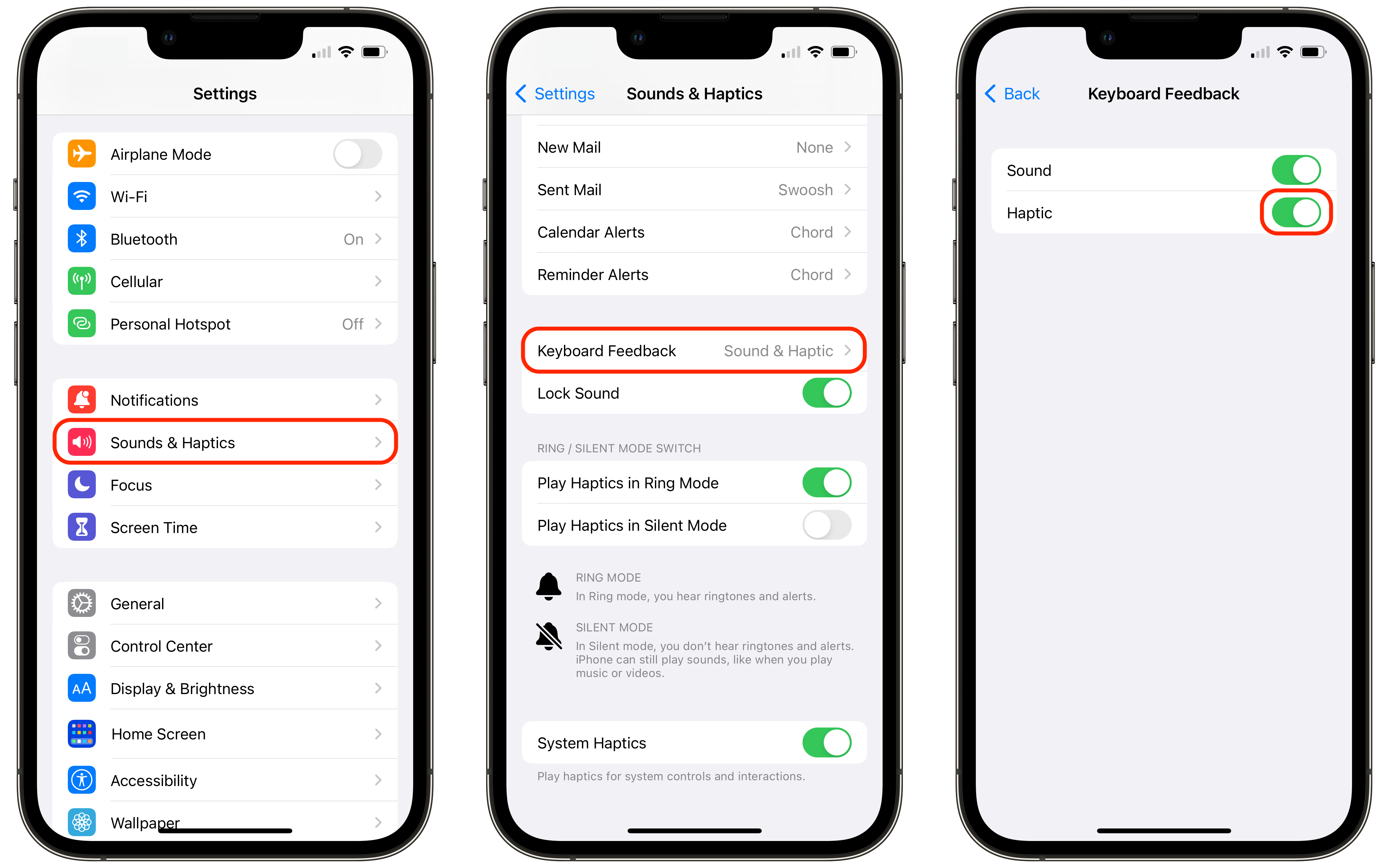
One of the many new features in iOS 16 is a toggle to enable haptic feedback (fake clicks) for the system keyboard. I am very excited about this change, so I am making a quick post to share how to enable this feature.
Steps
- Open the Settings app
- Scroll to the section beginning with Notifications and select Sounds & Haptics
- Scroll to the fourth section and select Keyboard Feedback
- Tap to enable the Haptic toggle
Done! Enjoy your keyboard clicks!